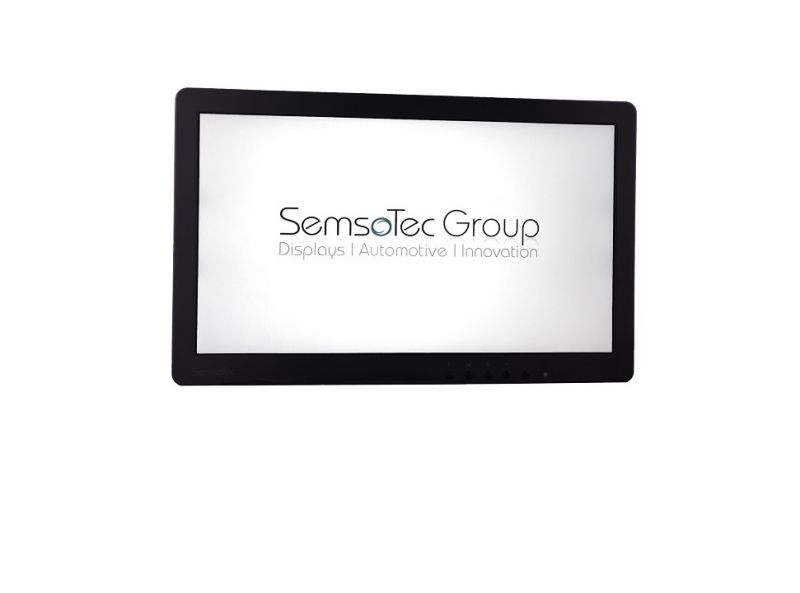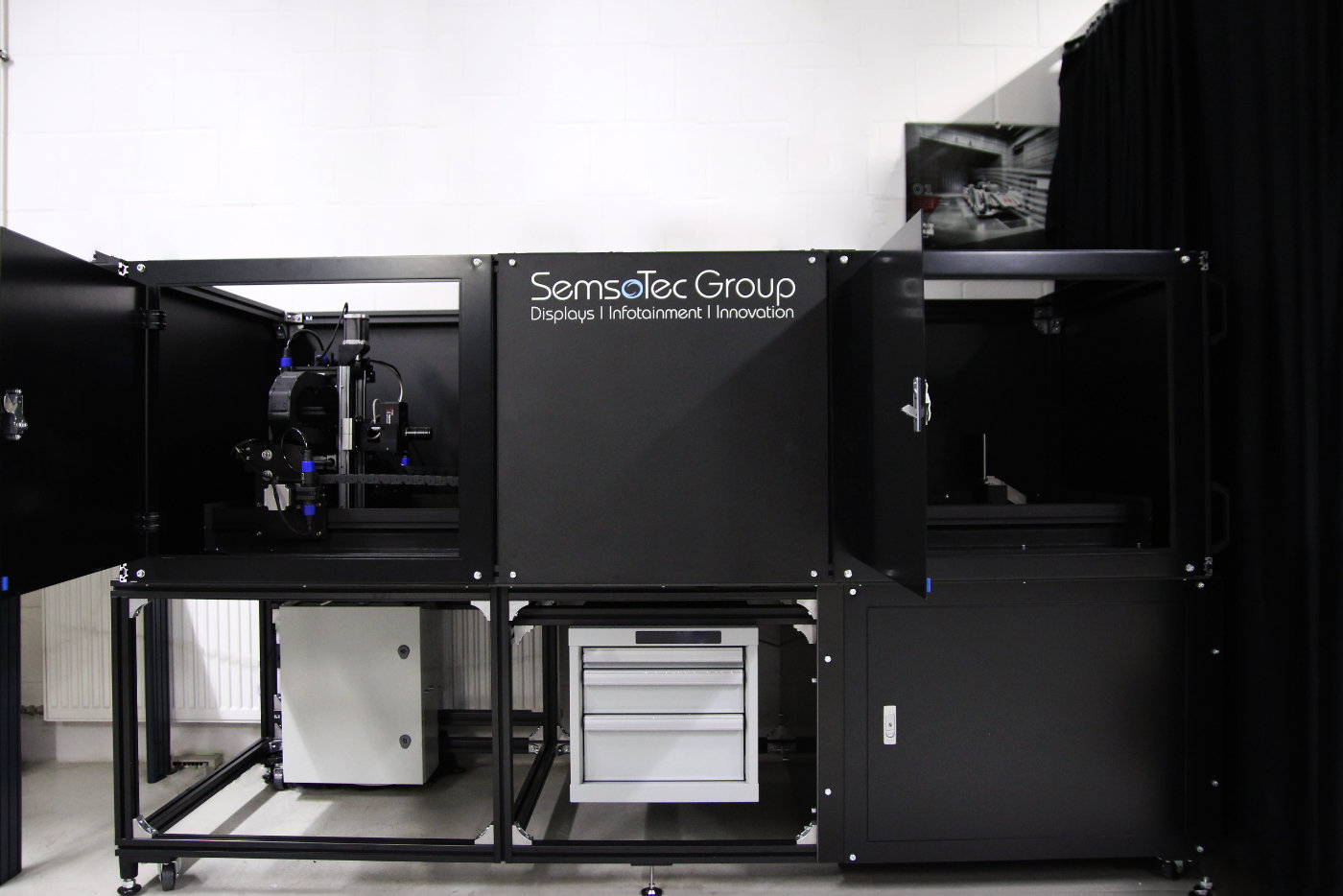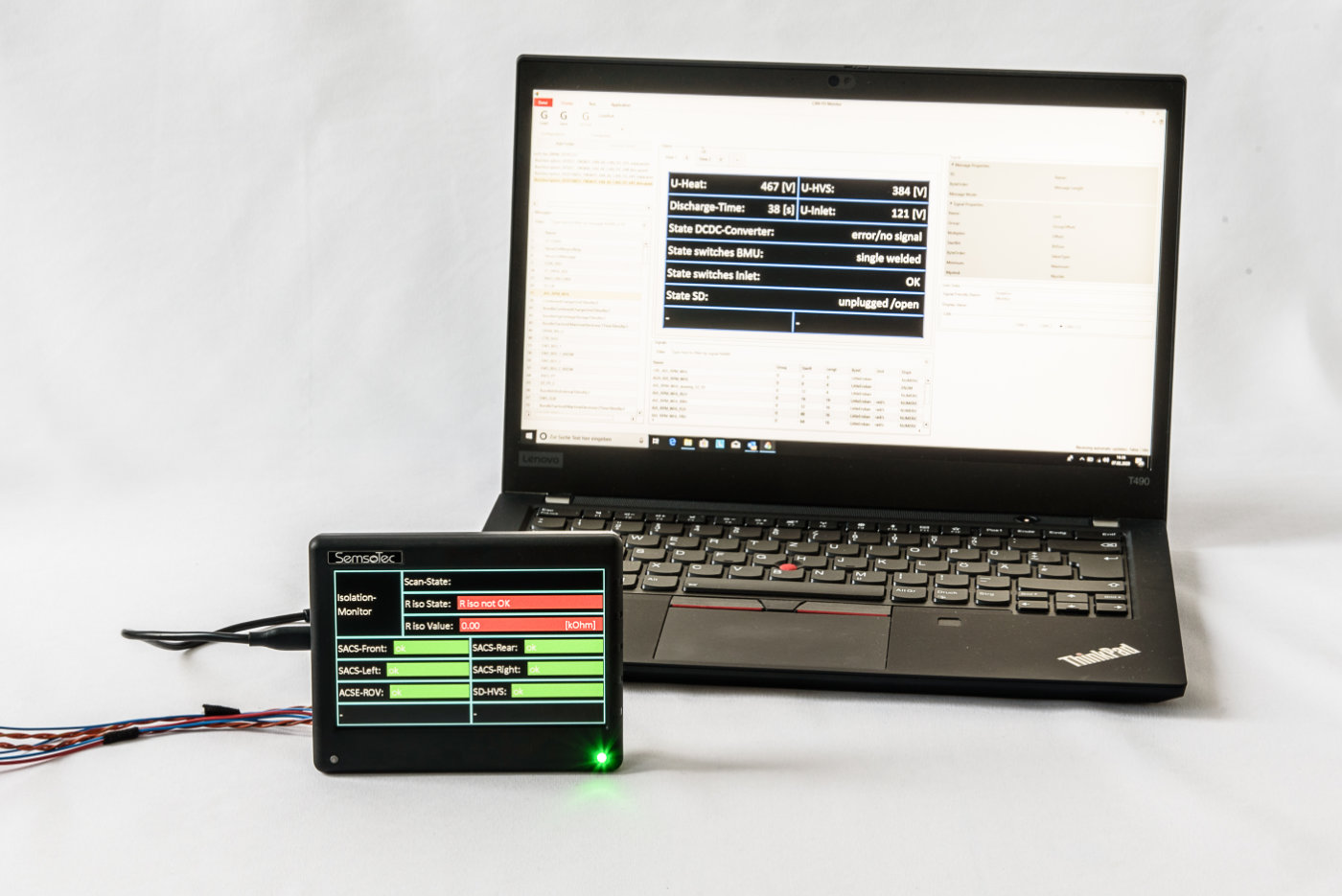Reliable industrial products and
solutions in the field of automotive testing

SemsoTec offers standard and customized display-related test equipment as part of our comprehensive support package for our customers' development and production projects. The test equipment can be used to generate, process and manage test data in the lab and on the road.